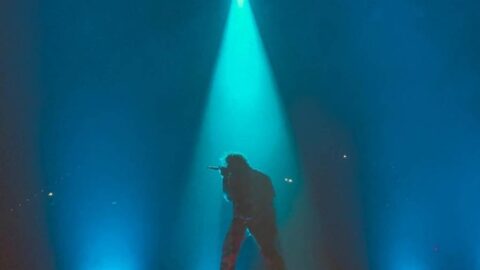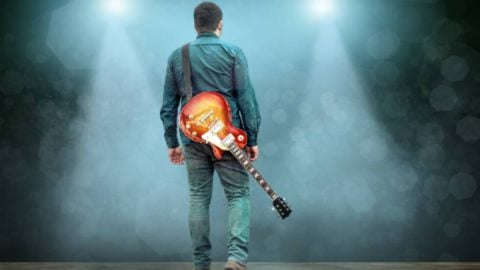How to Run Ads on YouTube
Simply put, “YouTube ads” refers to “YouTube advertising,” a strategy for promoting your video content to reach as many people as possible and increase user engagement. This is accomplished using Google Ads. This can involve your video playing before someone views another video or appearing in YouTube search results so people can see it in its entirety. Knowing the different kinds of YouTube advertisements is essential. There are six varieties, including;
-
TrueView Ads
-
Non-Skippable instream Ads
-
Bumper instream Ads
-
Sponsored Card Ads
-
Overlay Ads
-
Display Ads
Let’s quickly familiarize ourselves with a few YouTube advertisement formats;
TrueView ads: On YouTube, this is a prominent form of advertising. The most discretion over the advertisements they see is given to its viewers. Additionally, TrueView Ads have been praised as the finest for businesses. Only when viewers watch for at least 30 seconds, the whole brief video, or engage with an ad can advertisers utilizing TrueView Ads receive billings for their advertisements. Since viewers can choose which ads they want to see and avoid the rest, TrueView Ads allows advertisers to spend less money while reaching a larger audience.
Non-Skippable In-Stream Ads: Non-Skippable Ads are a type of YouTube advertisement that, as the name suggests, viewers have less control over because they cannot skip the ad. Non-skippable advertisements may run for up to 20 seconds. Advertisers who use this type of advertising pay on a cost-per-mille (CPM) basis, which means they pay a fee for every thousand views. Optimizing your ad targeting is vital to avoid wasting money on ineffective ads.
YouTube Bumper Ads: These brief (6-second) advertisements appear before the viewer’s selected video. Advertisers pay for bumper ads on a CPM basis, just as Non-Skippable Ads. Ads with skippable in-stream ads (TrueView Ads) and in-feed video Ads on YouTube are the best types of advertisements to run for music videos. One can use a Google Ads account to configure and activate these ads and campaigns.
How To Advertise Music Videos On YouTube
First and foremost, it is crucial to understand that a YouTube channel and a Google Ads account are prerequisites for posting any kind of promotion on YouTube. The Google Ads account is used for YouTube advertisements. The procedures to take while using YouTube Ads to promote a music video are as follows.
1. You’ll need a Google Ads account first to promote a music video with YouTube ads. You can set it up on a computer. To set up your account without first running a campaign, you’ll have to click on “Switch to Expert Mode” on the page. Click “New campaign” to configure a new ad campaign. Once you complete the signup and link a payment method, you’ll probably see a screen like the one below.
2. Under the “Choose your objective” screen, click “Product and brand consideration.”
3. Select “Video” as the campaign type and “Influence consideration” as the subtype.
4. The bid strategy stays on default. Specify the budget, dates, networks, locations, and languages. A daily budget lets you control how your money is being spent. It is best to have an end date on your campaign. The estimated statistics that Google Ads displays on the right show Google’s best guess of how many impressions your Ad might get with the settings you choose and is usually best between a few thousand and a few million.
5. “Inventory type” refers to the sort of videos on which (or next to) your ad will be displayed. Most people leave this setting on “Standard.” Under “Excluded types and labels,” check the “Embedded” and “Live streaming videos” so your Ad is not shown on videos embedded on some other site.
6. Choose your demographic settings based on your best guess on how old your audience might be and what their gender might be. The “Audience segments” section also helps define audience interests. “Topics” allows you to specify the content topics your ad will be displayed on. This is different from audience interests. “Placements” allows you to limit your ad to specific YouTube videos and channels. This is only advisable for an advanced user. Set your bid per view at around $0.01 or $0.02, and slowly work your way up with incremental increases to determine which offer delivers the best performance.
7. Insert the YouTube link of the video you’re trying to promote. Select between skippable in-stream ads or infeed video ads. The final URL is the URL to the final destination. Check “call-to-action” to create one. You can set up tracking in the Ad URL options and then name your ad.
8. After you set this all up, you’ll see this screen. But that is not all. There are two more crucial settings to make sure you change. Go to the Campaigns parent page, click on the three dots next to the campaign you just created, then click “Edit campaign” in the context menu. Expand the “Networks” tab on the Edit campaign screen and ensure that “Video partners on the Display Network” is unchecked in case it isn’t already. Then click “Save.”
9. Scroll down to “Additional settings,” expand the tab, and check the “Frequency capping” box. This controls whether your ad is shown again to someone who’s already clicked through and watched the video. If they’ve shown enough interest in watching your video, they may feel like checking it out again. This ensures that your ad isn’t shown repeatedly to the same person within a concise window because that will only annoy people. It is best to cap impressions to one per day and leave “view frequency” disabled.
It’s done now! Your music video advertising campaign is currently set up and ready to go. Notably, YouTube must approve the advertisement before it can run.