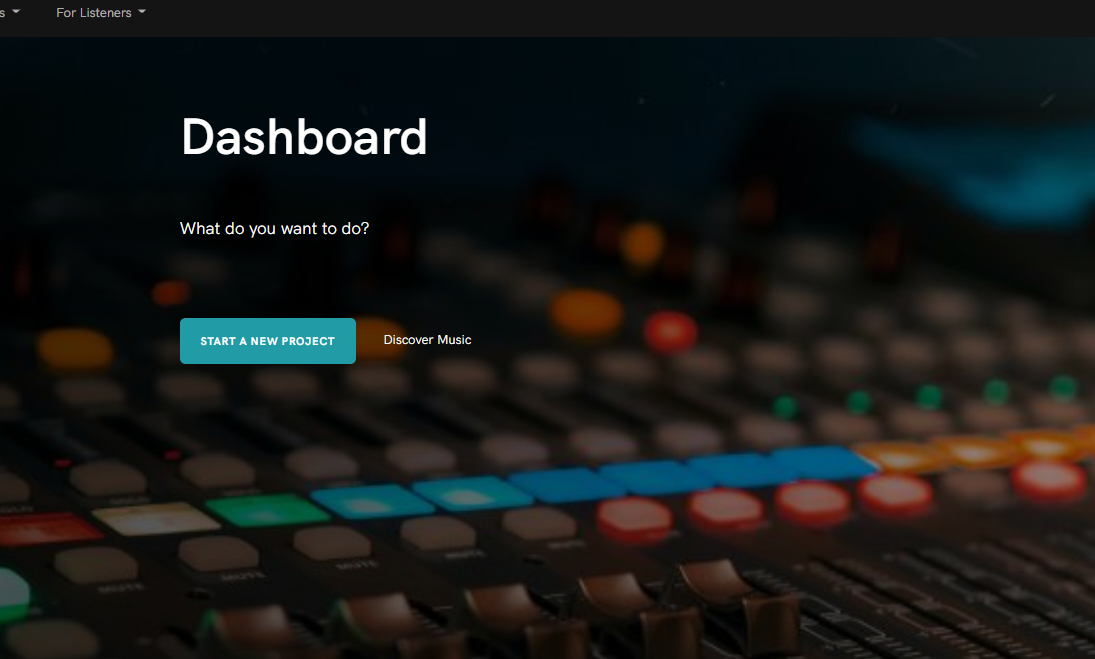
Tunedly is a virtual recording studio that connects you with the world’s finest session musicians to create professional-sounding music online while making it easier to get heard. At Tunedly, we give your songs that professional, studio-quality edge, crystal clear sound. You get to work with professionals who have worked with artists such as Jimmy Page, Beyoncé, and Michael Jackson.
One of the beautiful advantages of working with Tunedly is that you get to maintain your creative control. With Tunedly, you get to tell your selected musicians, singers, engineers, and producers exactly what flavor you want for your music; in real-time at that.
No doubt it’s hard getting noticed in the music business. But you can improve your chances by making desirable music. Raise your ‘volume’ higher and become more attractive to fans. So if you have lyrics and recordings you want to turn into slick demos, Tunedly is the place for you. Choose Tunedly to increase your musical output.
If you have been wondering how to make use of the Tunedly production studio, this article has been created to show you how to bring your song to life with Tunedly, whether it is just a lyric, a rough demo, or a full production that needs one final touch, we can help you get your song from idea to radio-ready in days. But here is how to use the platform.
1. The first thing you’ll need to do is create a free account on our website. Visit our site and click on sign up if you are new here or sign in if you already have an account, both on the top right corner.

2. You should see this page where you are required to fill in your email address. Go ahead to fill it in, click on the tiny box to check it, and submit.

3. A code will be sent to your email address. Fill in that 6-digit code on the next page and you’re welcome to Tunedly.

4. Once you've created your account or signed in, you'd be taken to the dashboard where you can create a new project. Select start a new project.

5. You'll see 3 options there and a fourth one below, as shown.

For the first package, you can create a project with a single instrument, perfect for when you have a production and you want to add one extra instrument, for instance, a violin, a steel guitar, or any other instrument on our roster
The 2nd package is the small band, which includes 3 instruments, along with mixing and mastering
The 3rd and most common is the full band. This includes 5 instruments; mixing and mastering are also included in this package.
Each of these packages will give you the options for additional addons such as lead vocals, backup vocals, and composing.
If your song doesn’t include a rough recording or sheet music, you’ll need to add Composing to your project. Your submitted recording doesn’t need to be high quality, it won't be used in the final recording, it only serves to show the musicians how the song goes. You can select 2 or 4 background vocalists. If your song is a duet, you’ll need to hire one lead vocal and 2 background vocals.
6. Below the 3 packages option there is a 4th option, create a custom package. Clicking on it will pop up this dialogue box that will allow you to create a project with exactly the instruments and services you need.

7. Once you’ve created your project you can upload your files and you'll be contacted by your project manager if you selected one. Your project manager will guide you through the process as well as help you select the musicians and vocalists for your projects.
8. After the musicians have been selected, your project manager will determine the order of the musicians to be recorded. When each musician has recorded their track, they would upload it to the sight, where you can approve it or request one free revision. To help you determine how it sounds in the context of the song, the project manager will upload a work in progress mix at the top of the page where you can here all the uploaded instruments together.
9. Once the instrument has been approved, the project manager will ask the next musician to start. In this way, your song will be built track by track. If you’ve selected the mixing and mastering option, you will receive a radio-ready high-quality mixdown of your song. You can download each instrument as well as the mix and master by right-clicking on the sound icon and saving it to your hard drive.
We are frequently asked if the songwriters can use their own vocals or instruments. While we strongly recommend using the vocalists on our roster for a cohesive feel, it is possible that those performers are using our services as a backing band. Once the music has been recorded you’ll be provided with an instrumental .wav file.
You can then record your vocals to the instrumental in your home studio or book time in your local studio. You will then email your project manager with a file of your vocals or instruments so they can be mixed into the song. While recording if you think of an additional instrument to add, you can create an add-on project.
We hope you find this blog informative. If you have any questions, please contact us through the website, we look forward to creating your next masterpiece.
Thanks for stopping by Tunedly, your go-to online music studio, music publisher, and masked music discovery service.




